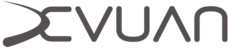Upgrade to Beowulf
Upgrade to Beowulf
This document describes how to upgrade to Devuan Beowulf from an existing Devuan system. This should not be used for migrations from Debian.
First you will need to change your sources.list so that it points to the Beowulf repositories.
root@devuan:~# editor /etc/apt/sources.list
Modify the sources.list to look like the one provided. Comment out all other lines.
deb http://deb.devuan.org/merged beowulf main
deb http://deb.devuan.org/merged beowulf-updates main
deb http://deb.devuan.org/merged beowulf-security main
#deb http://deb.devuan.org/merged beowulf-backports main
Update the package lists from the Beowulf repository.
root@devuan:~# apt-get update
Devuan Jessie users should now upgrade the Devuan repository keyring, and update the package lists again so packages can be authenticated.
root@devuan:~# apt-get install devuan-keyring
root@devuan:~# apt-get update
If xscreensaver is running you should kill it now as it needs to be stopped before it can be upgraded.
root@devuan:~# killall xscreensaver
Now you can perform the upgrade.
root@devuan:~# apt-get dist-upgrade
In the event of any package failures you should fix the failed packages then start the upgrade again.
root@devuan:~# apt-get -f install
root@devuan:~# apt-get dist-upgrade
Users who migrated from ASCII and are using upower will need to downgrade their upower packages to avoid problems like bug #394.
root@devuan:~# apt-get install --allow-downgrades upower/beowulf gir1.2-upowerglib/beowulf
You may want to remove packages that were orphaned by the upgrade process and old package archives.
root@devuan:~# apt-get autoremove --purge
root@devuan:~# apt-get autoclean
This work is released under the Creative Commons Attribution-ShareAlike 4.0 International [CC BY-SA 4.0] license. All trademarks are the property of their respective owners. This work is provided “AS IS” and comes with absolutely NO warranty.